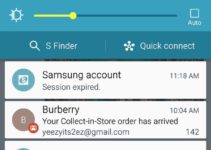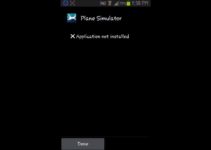Android is a Open OS which are used by a lot of mobile manufacturers and there are tend to be error gotten from this Mobile operating system and today we are going to be talking about the “There is a Problem Parsing the Package” This is a Parsing Error normally pops up when you are trying to install a new application on your android phone.
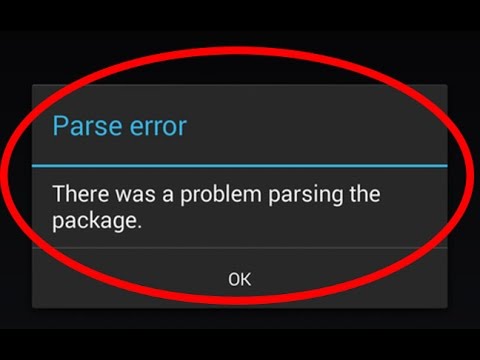
As no OS is immune to bugs and errors; the Android parsing error “There is a Problem Parsing the Package” has a solution or a whole range of solution which you can try one by one, these methods are concentrating on different areas which can be the cause of the issue why the android device is having that issue.
Like I said above you will face the issue when you are trying to install an application, the Parsing error is one of the oldest problems on android, a message will pop up while installing an app saying “Parse error – there is a problem parsing the Package” but don’t panic and just continue reading as this article will guide you on how to fix the parsing error but first we need to know the causes of the parsing error.
Causes of “Parse error – There is a Problem Parsing the Package” Error On Android
Like I said above, there are different causes and reason why you encounter the parsing error on your android and this will also point out the perfect way to tackle this. I am going to mention all the various causes of the parse error.
- You can get the parse error especially when you Android OS is not compatible with the applications requirement.
- When the application you are trying to install is corrupted or partially downloaded, which makes it unable to install.
- The application trying to get installed is getting blocked by a security application such as a Antivirus Application.
- When your android device does not have enough permission to install third party apps from unknown sources.
Methods on How To Fix The “Parse error – There is a Problem Parsing the Package” Error On Android
Methods which will help you fix the Parse error are what am going to be sharing with you, as I said above it all depends on how and what caused the parse error in the first place that can fix it. In my opinion I will advise you to try out all the methods listed below until you find the solution to the “Parse error – There is a Problem Parsing the Package” has been fixed successfully.
Method #1 – Unable to Install Applications From Unknown Sources
Naturally, Android devices are configured not to be able to install Android applications from unknown sources but to be only be able to install apps from the Google Play Store only as the applications from unknown places can harm your mobile device and can also cause your device to have a malware.
If the application you are trying to install you downloaded it from an unknown source which is not the Google Play Store and while trying to install it you get the error “Parse error – There is a Problem Parsing the Package” then you should know that the reason is from the configuration of the Smartphone. There is a way to enable your device to be able to install applications from unknown sources and this can be done from the settings of the device.
To enable the “Allow Apps from Unknown Sources”, go to your device “Settings” >> under “Security” >> Tick on the Unknown Sources. Once you are done, locate the application you were trying to install and try installing it again and see if you will get the error again. The “Parse error – There is a Problem Parsing the Package” should not show again but if it does then you should consider the Method #2 below.
Method #2 – The Application May be Corrupted or Partially Downloaded App
Another good reason why you face the Parse error – There is a Problem Parsing the Package error while trying to install a application from play store or from an unknown source can be because of the application may be corrupted. There are a lot of corrupted applications out there on the internet and available in site that give cracks to premium games and software.
Also the application may be partially downloaded, this can happen when you have a terrible network service all of a sudden and this can make the download skip some necessary files while downloading and when it comes to installing the application the error message pops up “Parse error – There is a Problem Parsing the Package” well this is due to the fact that the file which was skipped played an important role in the installation of the application on your android device.
The solution to this which is very obvious is to actually download the application over again and if possible for a different source if not from Play Store in the first place.
Method #3 – Disable Your AntiVirus
Well, if you android device do have a antivirus, then that may be the very cause of parse error you have been getting while trying to install the application because your antivirus blocks the installation of any application that looks unclean or infected. This does not mean the application is infected or not infected that why it is always important to know your app download source which was the reason why play store was created.
Disabling your antivirus for the time, will allow you install the application without facing any Parse error and right after installing the application you can now enable your antivirus back and that should be it.
Method #4 – Enable USB Debugging
There have been some good result of user who said they enable the USB Debugging option on their Smartphone and they were able to install the applications they have been having problem with without any issues after USB debugging, I personally don’t see it as a necessity but lets just try it and get the issue behind us, what do you think?
Enabling USB debugging is quiet easy, to do this you need to go to the “Settings” and scroll to almost the last option until you find ” About the Device” tap on it and scroll to the “device build number” and tap on it continuously until a message pop up saying “You are now a developer“. Right after that Under the settings, scroll still you find the “USB Debugging” and then Enable the option and you are done.
Try install the .apk file again and see if there will any “Parse error – There is a Problem Parsing the Package” error message.
Method #5 – Incompatible Applications
Applications do run out of modifications and updates which can cause some application not to be compatible with some Android device. There are some android applications which were created for the older OS and your Current OS is a new upgraded one and Vice Visa. So when downloading a application for your android device do check the requirement for the application and also see if the fit your current android device before trying to install to avoid the “Parse error – There is a Problem Parsing the Package” error.
Also Read: How To Fix ‘Application not Installed’ Error On Android
Above are the solution to help you fix “There is a Problem Parsing the Package” error you experience on your android device, please share which of the above solution has helped fix the error or if it was a different solution that helped and was not mentioned in this article please comment with the solution as it will help others.